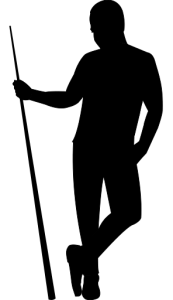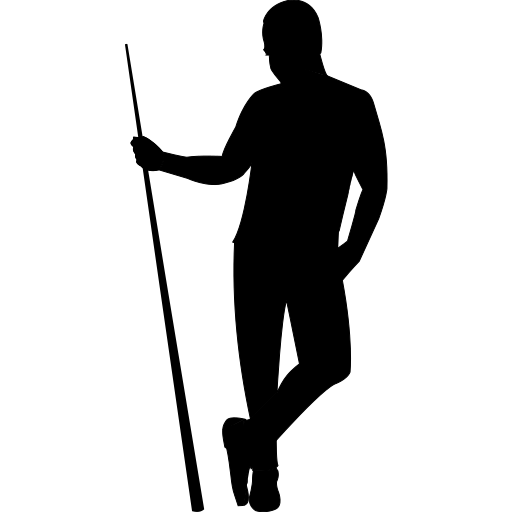SubSquare Examples
On this page you will find practical examples of SubSquare methods displayed through image sequences. To scroll through the images in each sequence you have three options. You can drag or swipe the images left or right to control the fade in and fade out from image to image. You can also click or tap the left and right arrows for a 2-second fade delay between images; or click or tap the dots below the images.
The first image in each sequence shows only the shot elements of the current shot setup—the cue ball, object ball and pocket.
These examples can be used as practice. Before scrolling to the next image in a sequence, what angle or aim does it look like to you? Don’t expect to be perfect, but try to use one or more of the SubSquare methods you just learned to detect the shot label.
Each new image shows the next step in the SubSquare method. The final image of the sequence reveals the shot label, the angle measurement, the corresponding ball fraction aim and the Master Square.
Zig Zag Pattern
Example 1

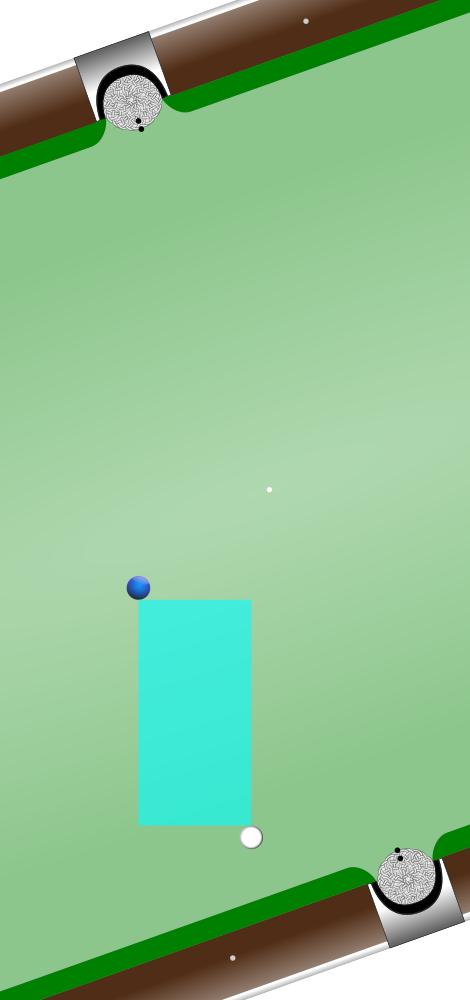
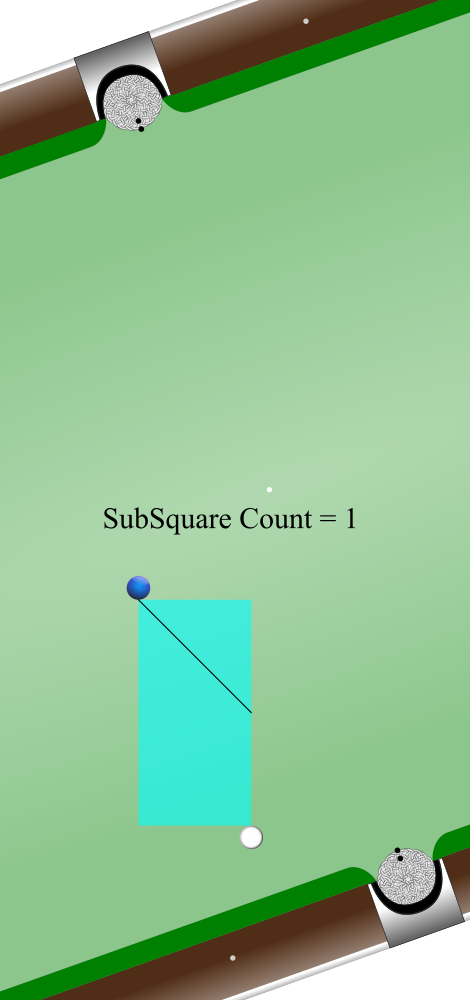
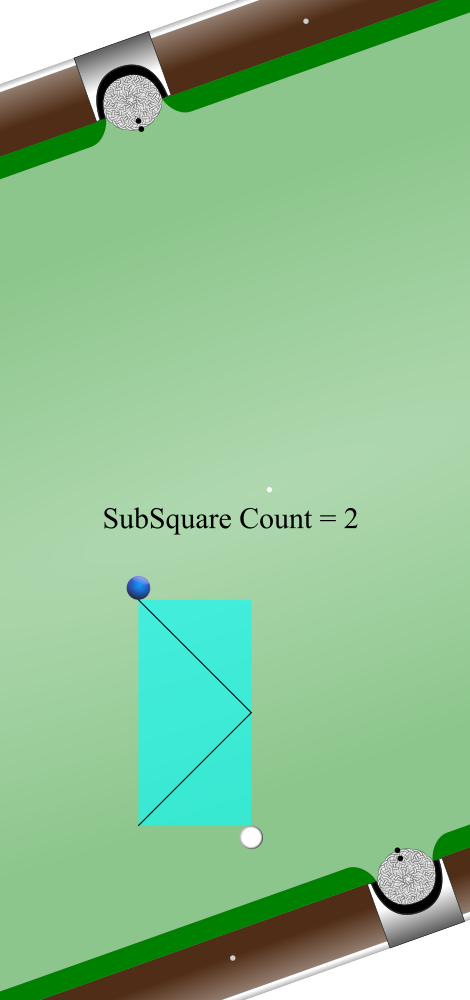
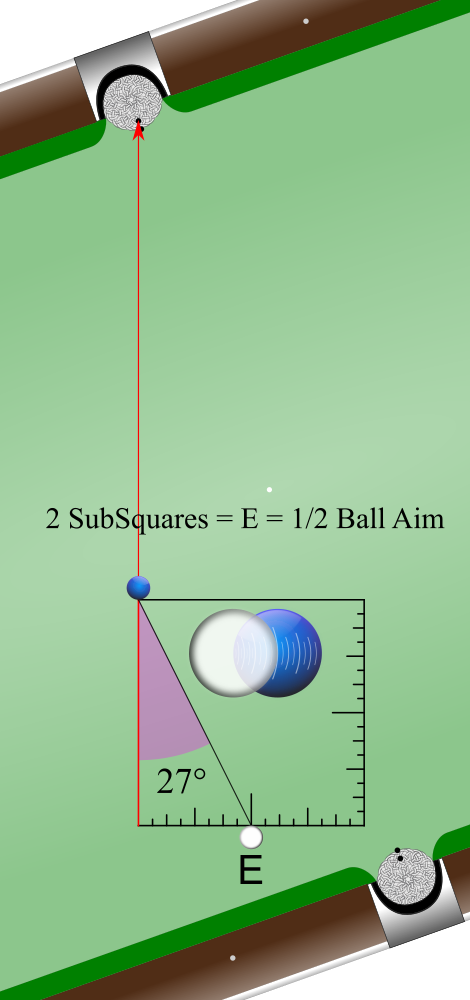
Example 2

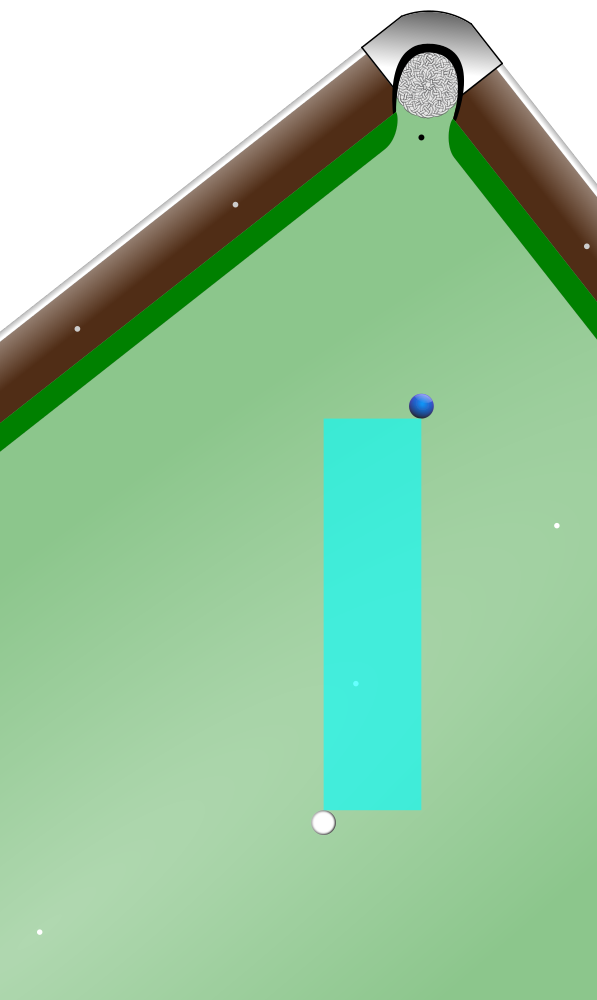
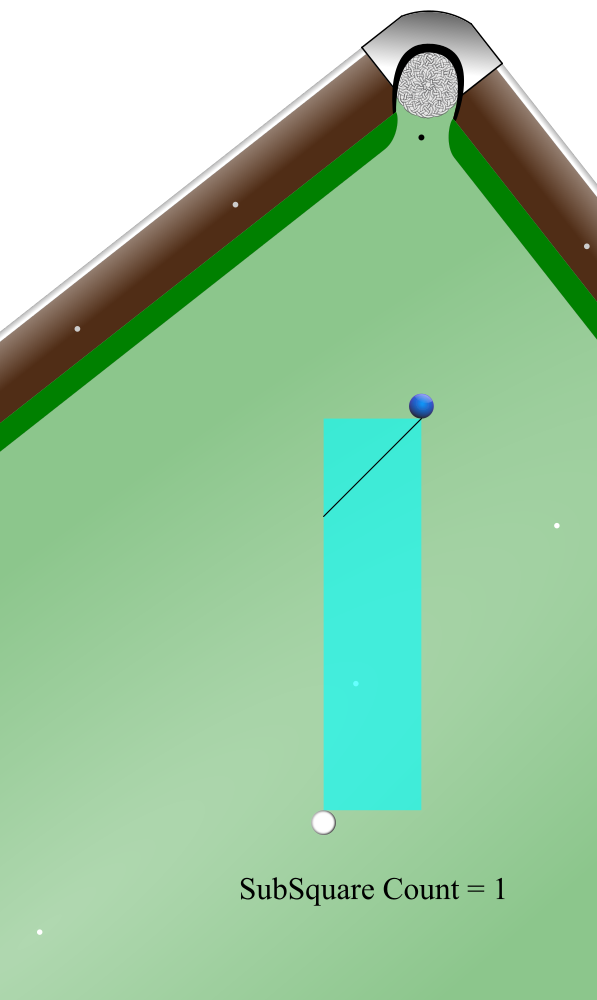
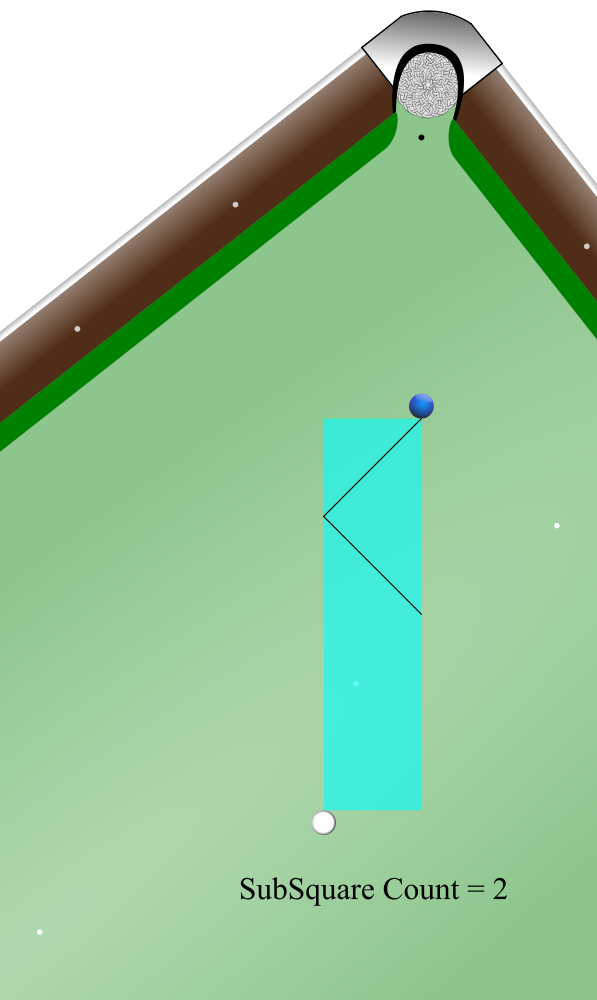
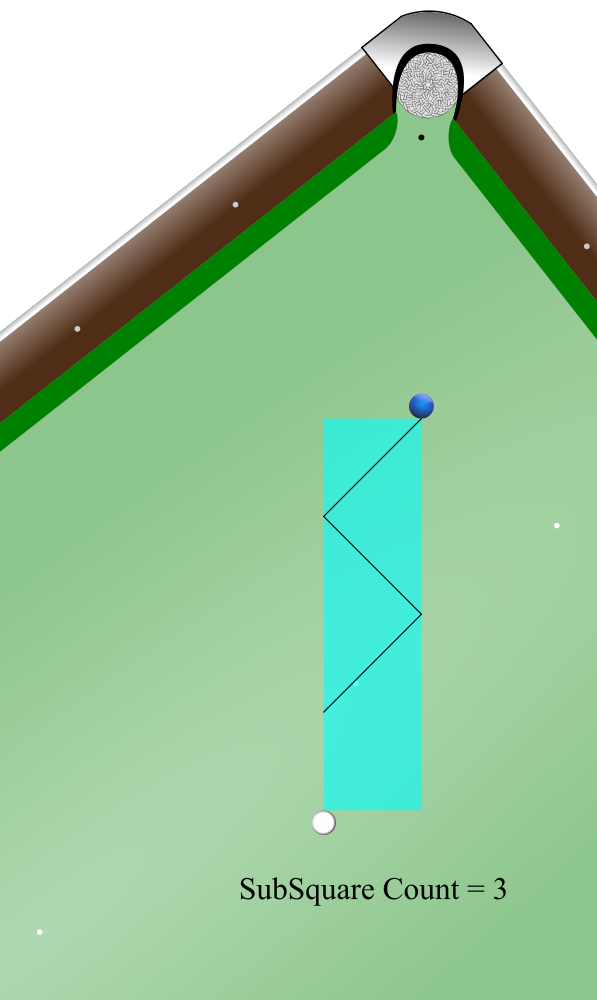
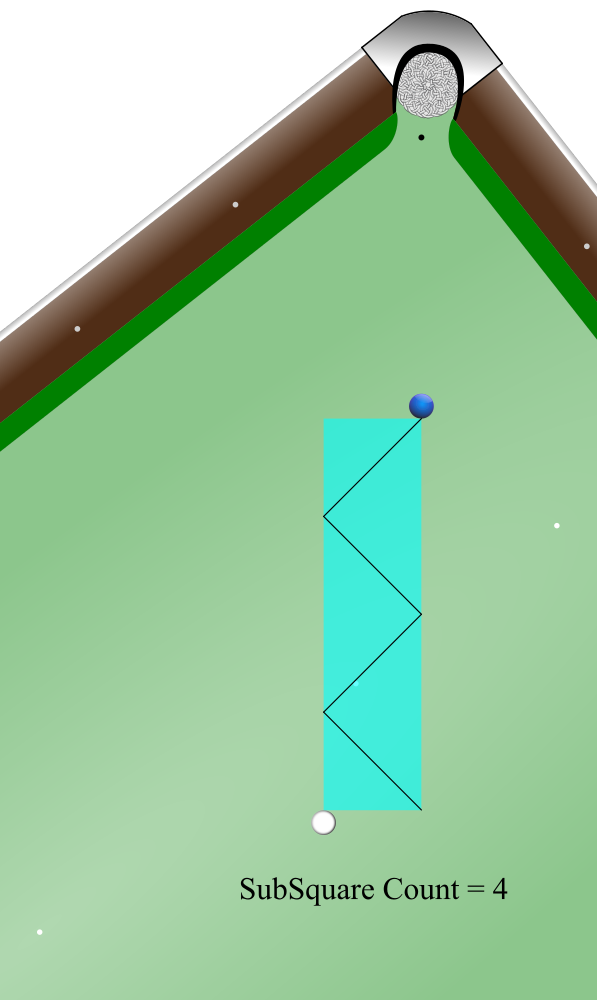
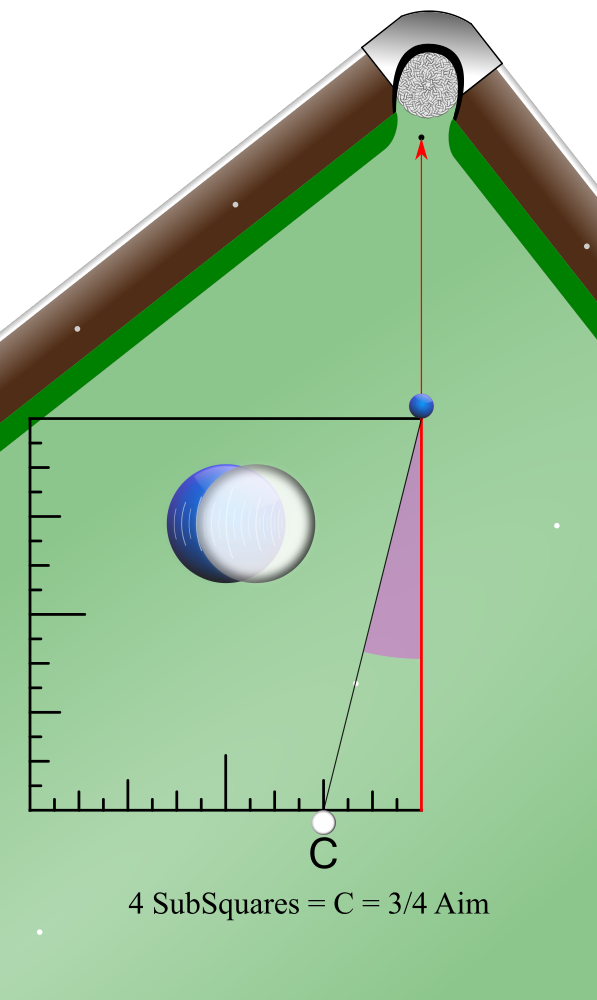
Example 3
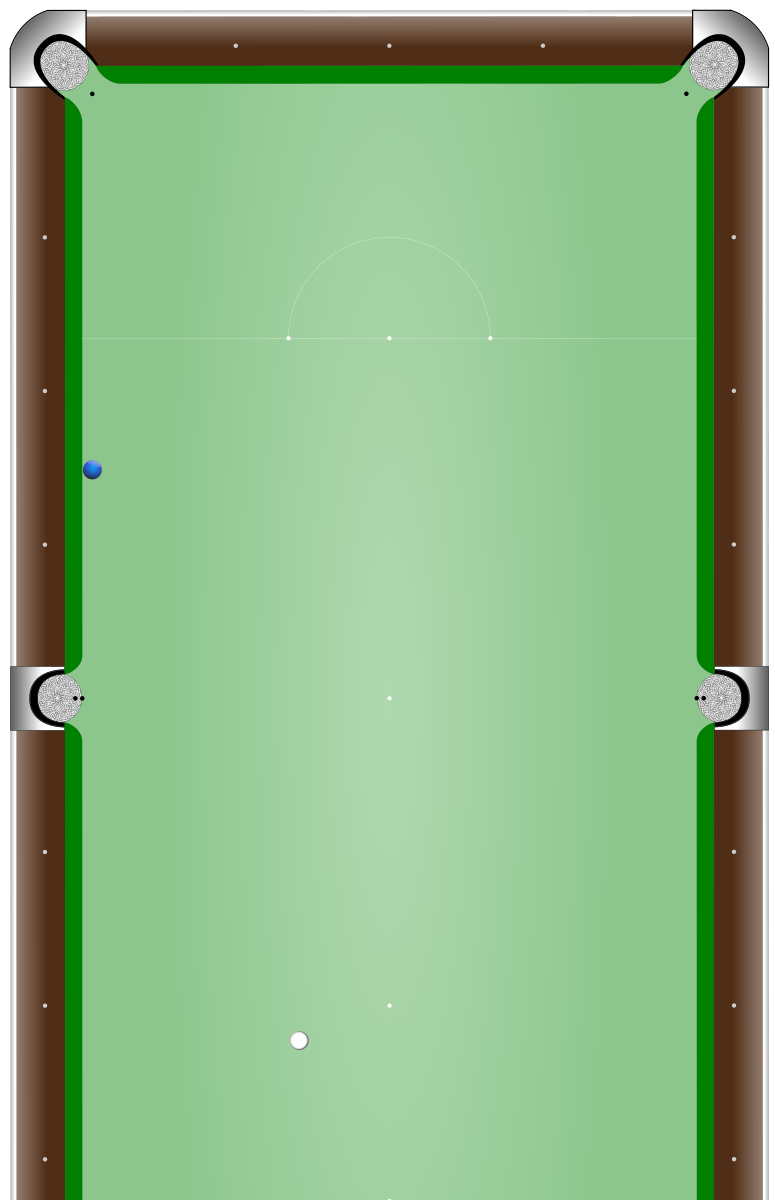
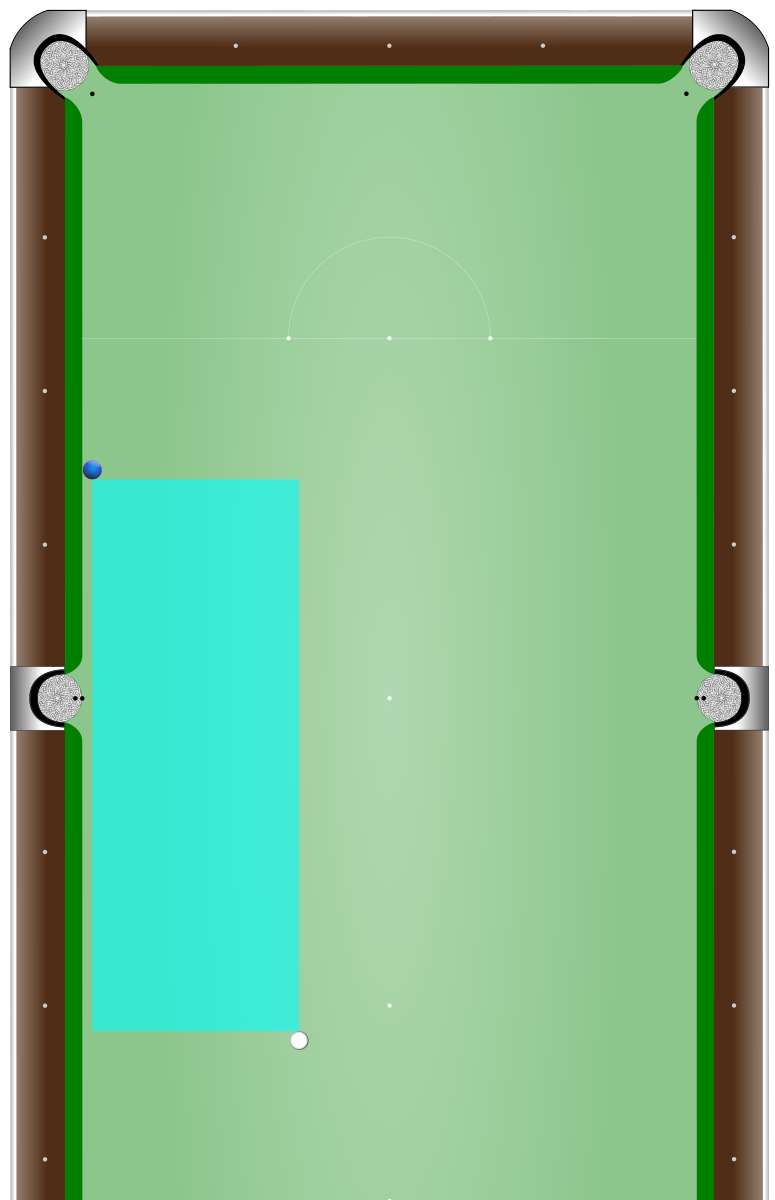
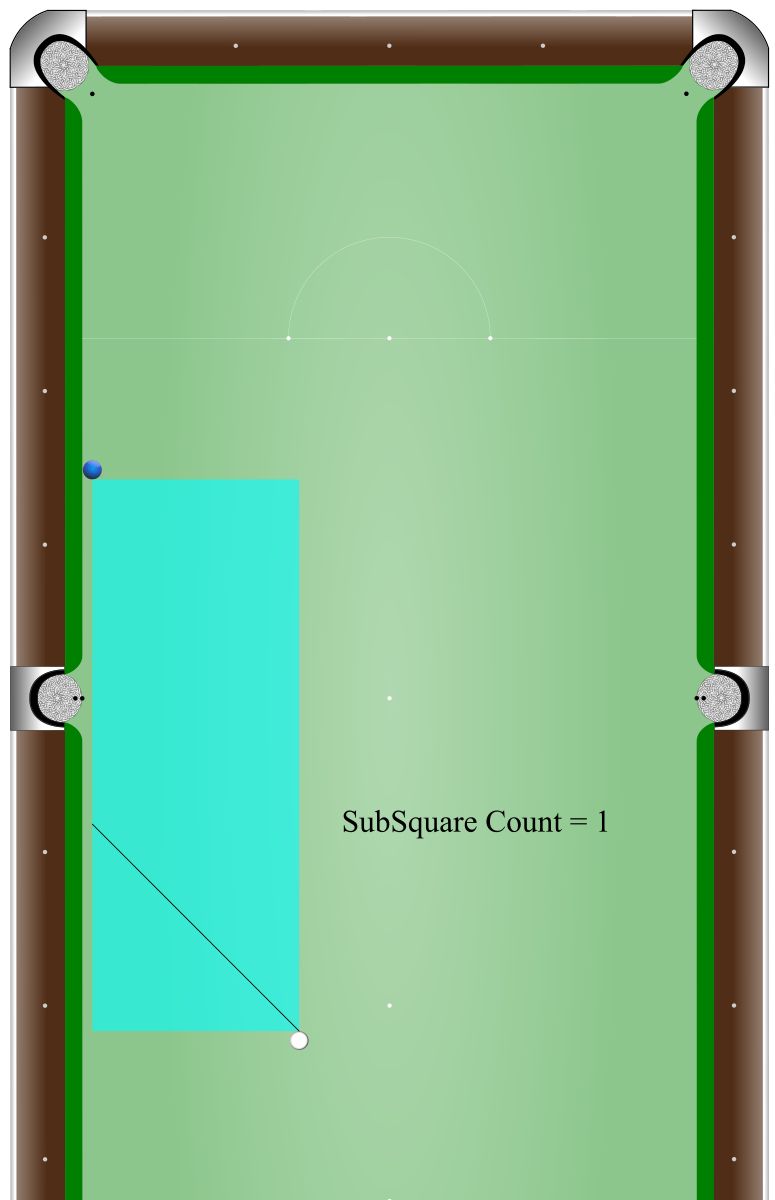
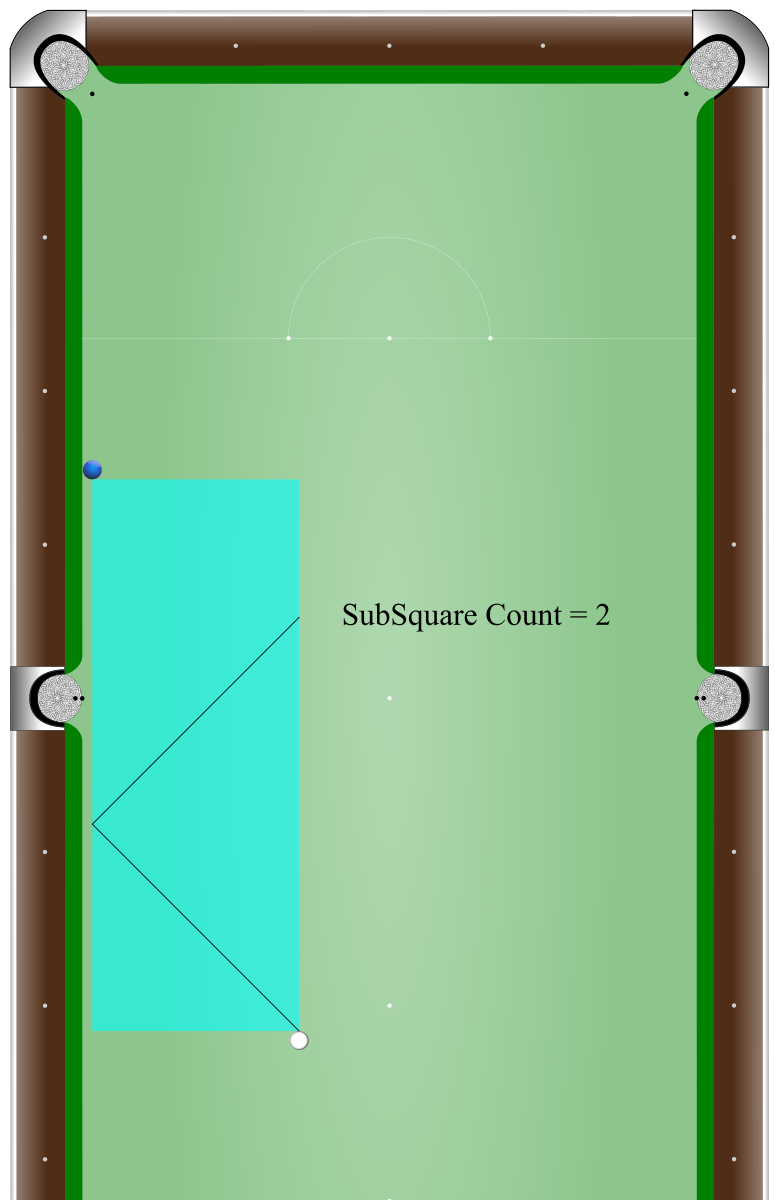
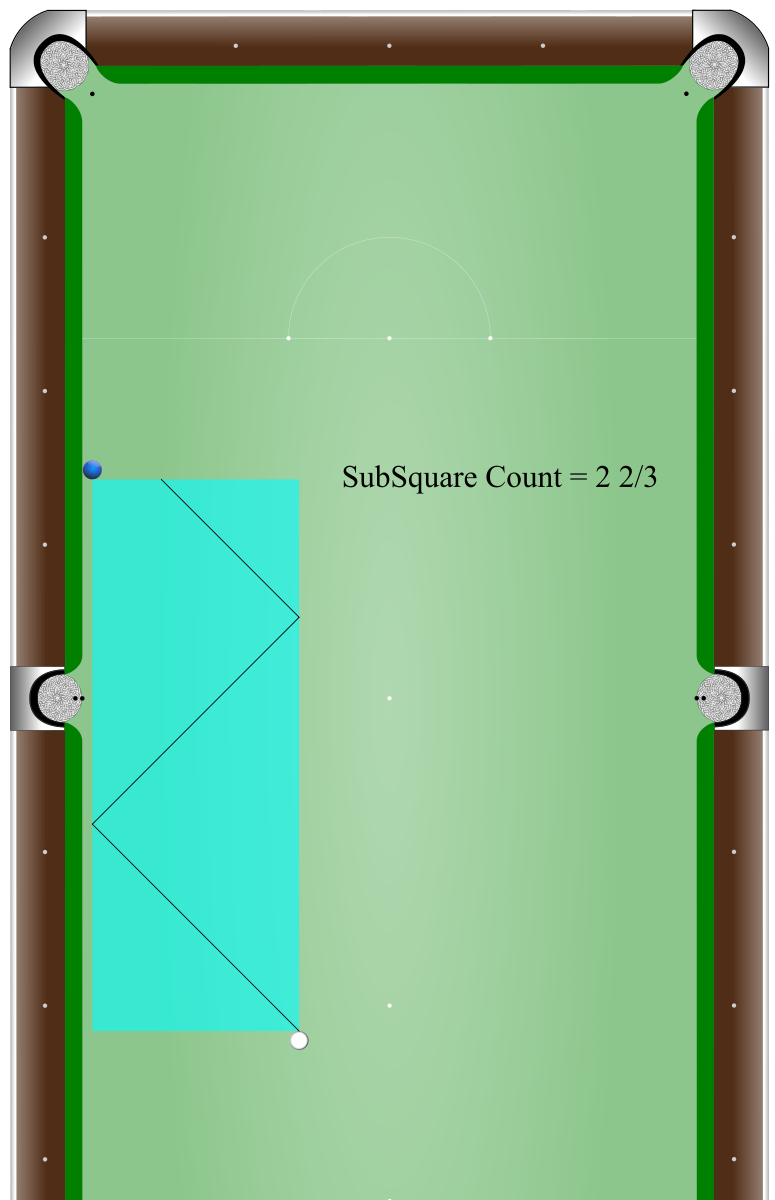

Example 4
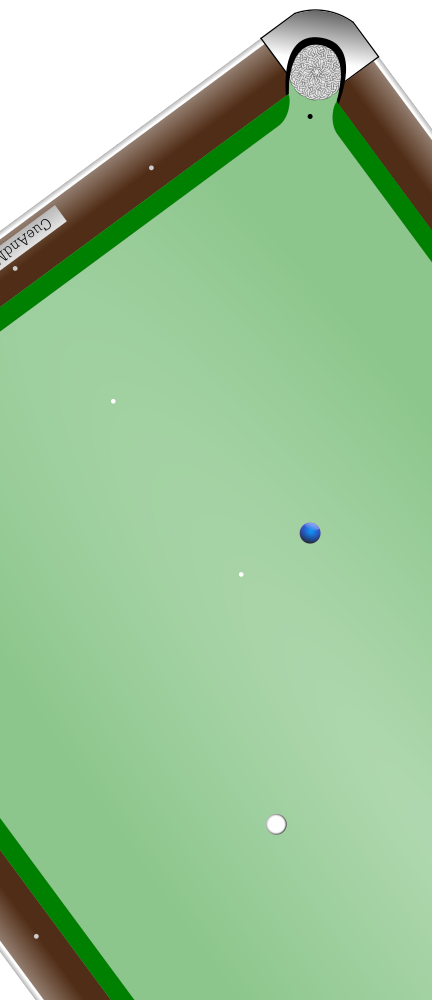
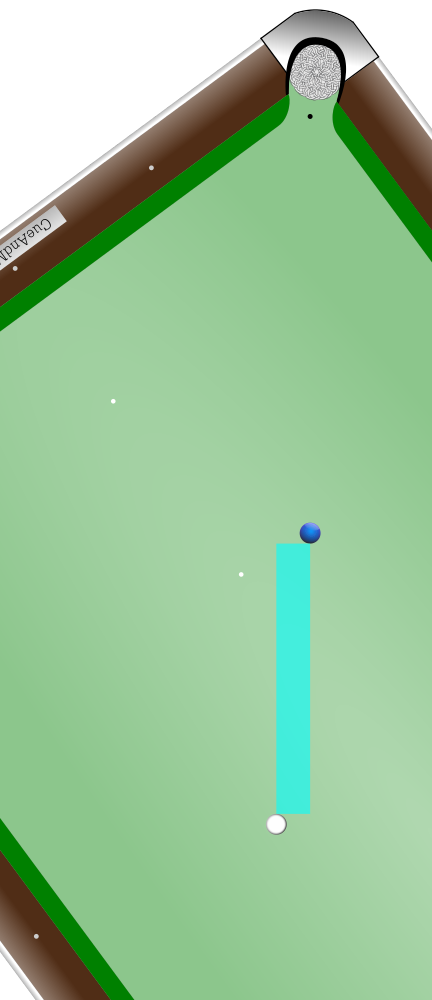
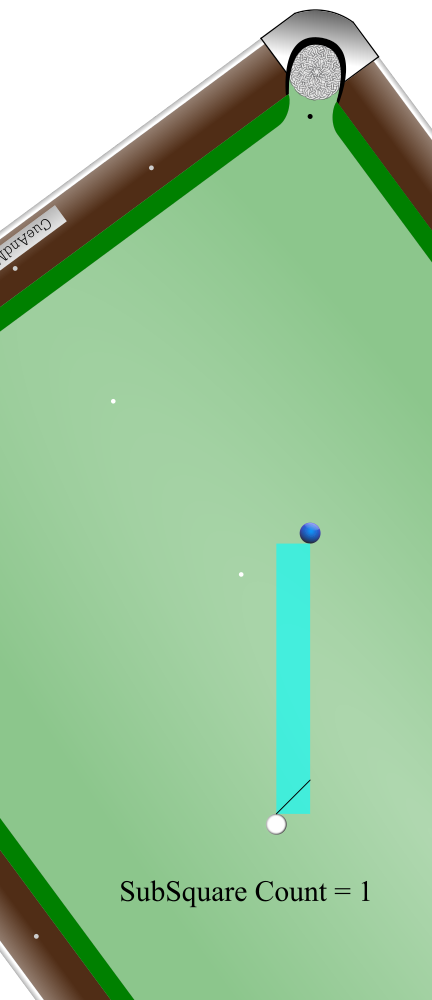
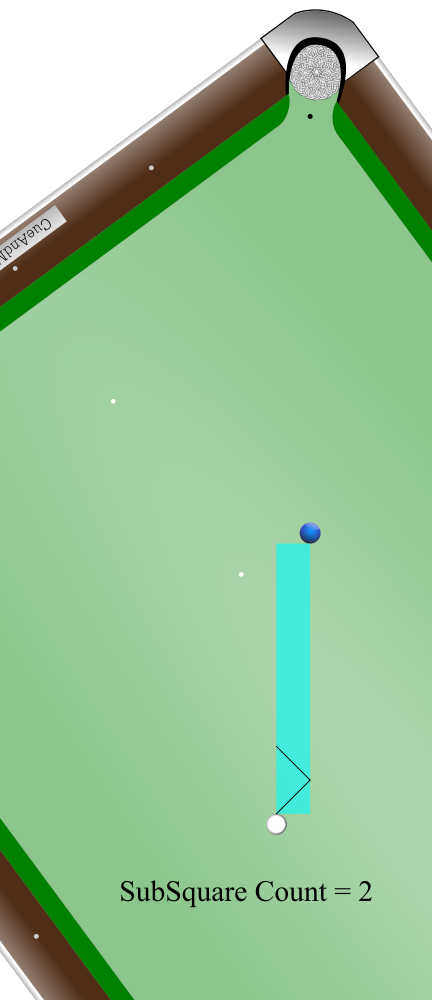
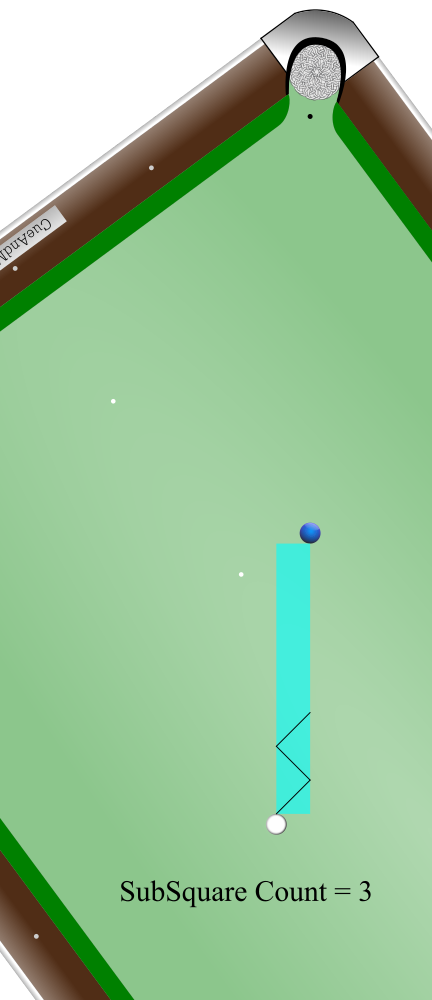
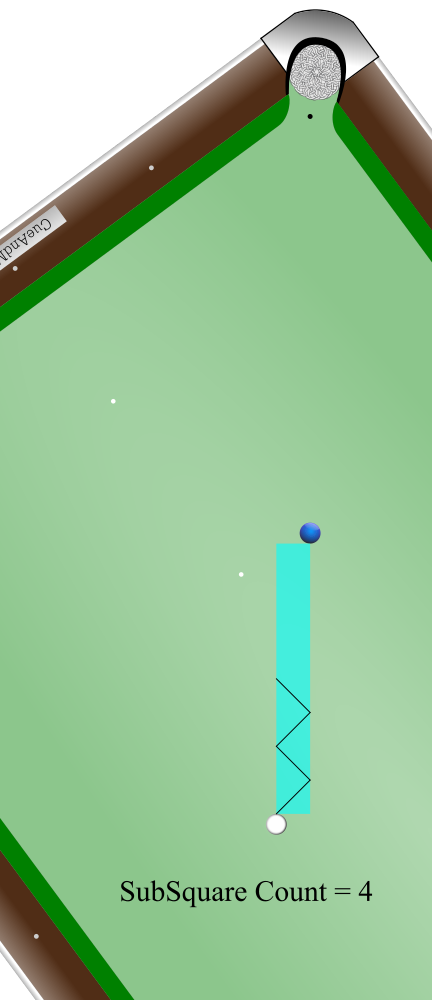
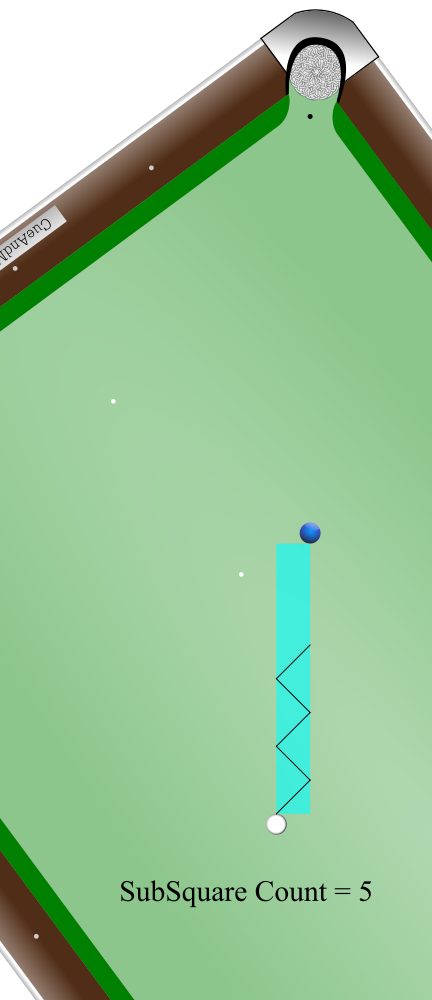
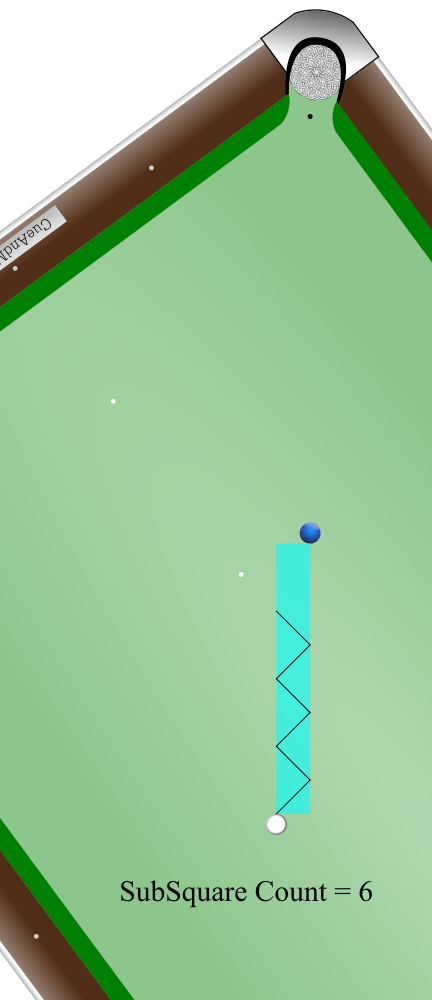
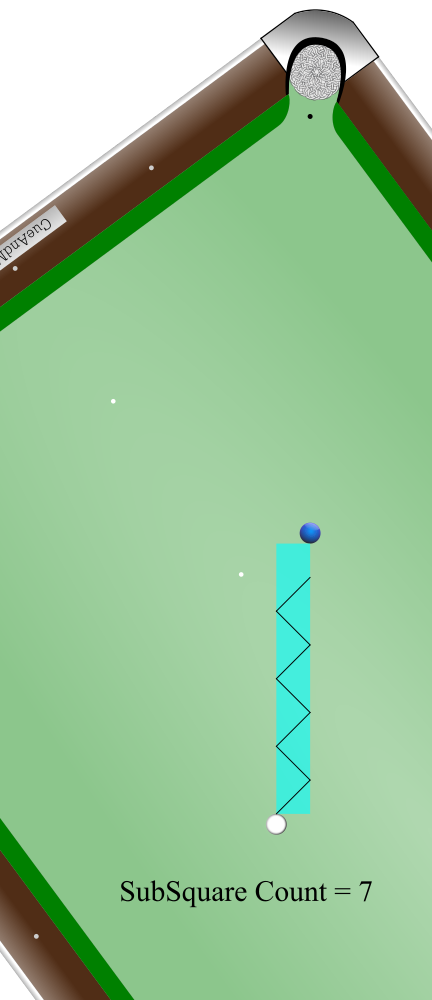
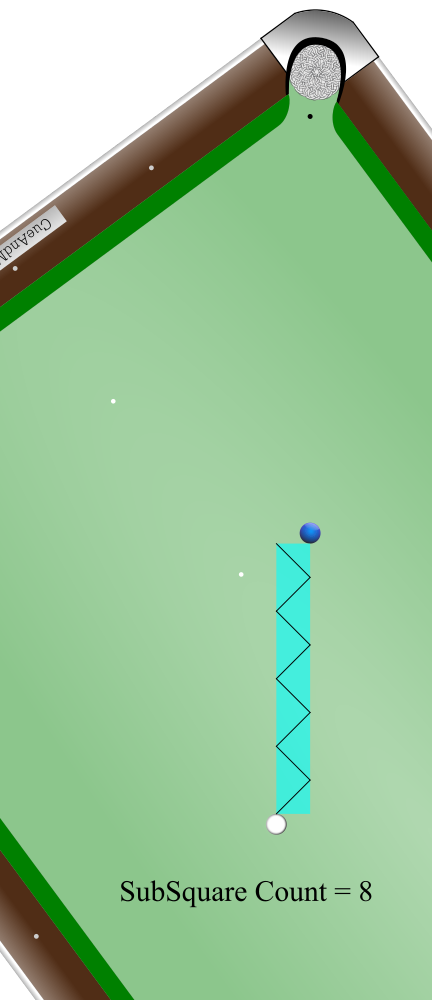
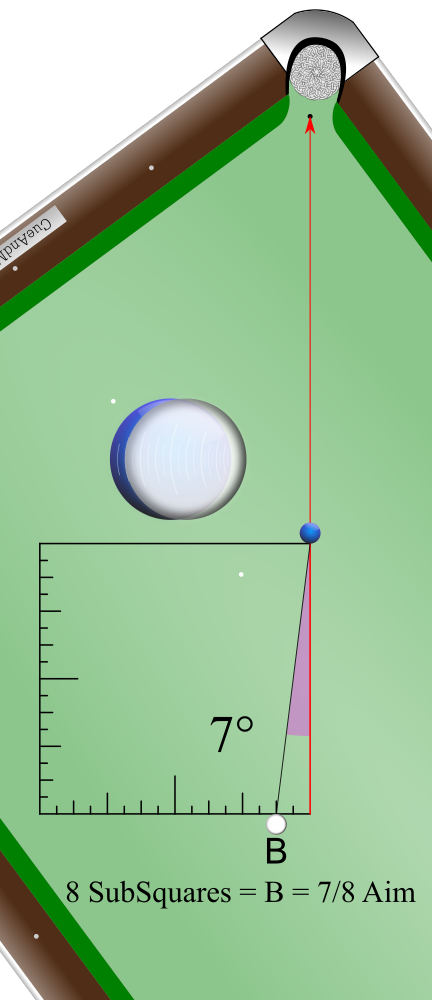
Example 5
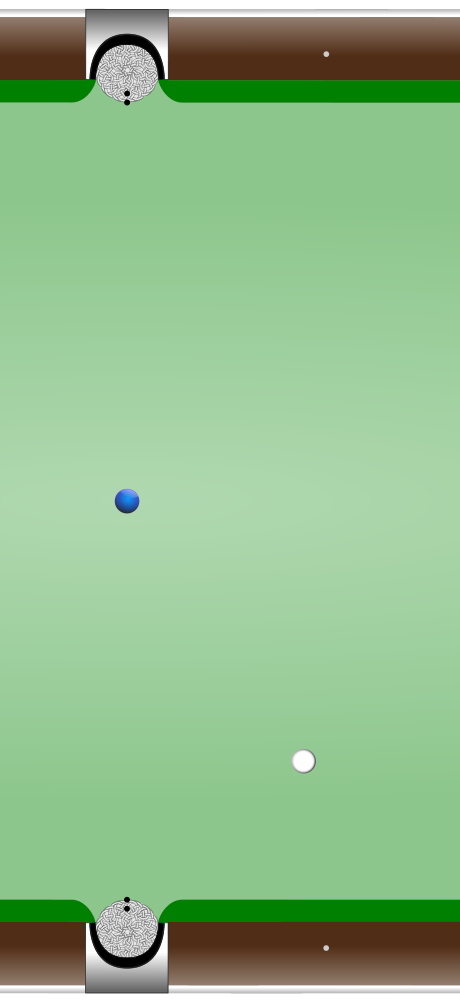
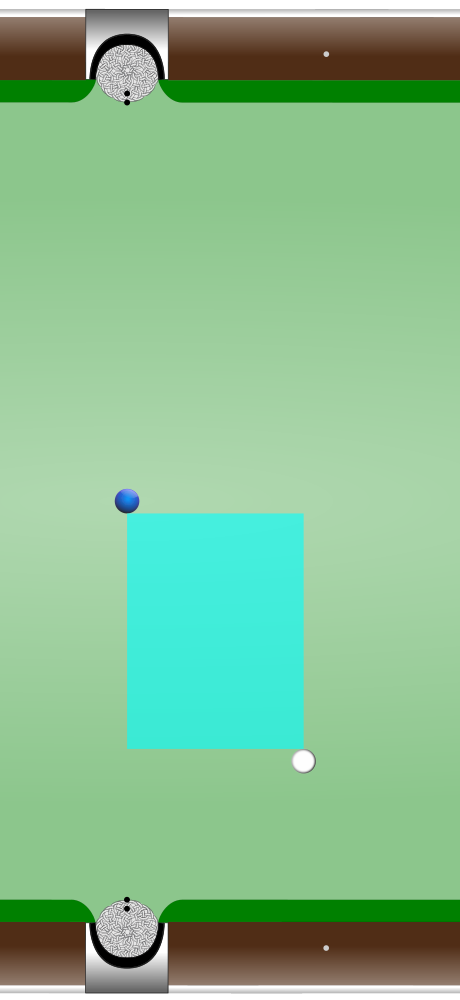
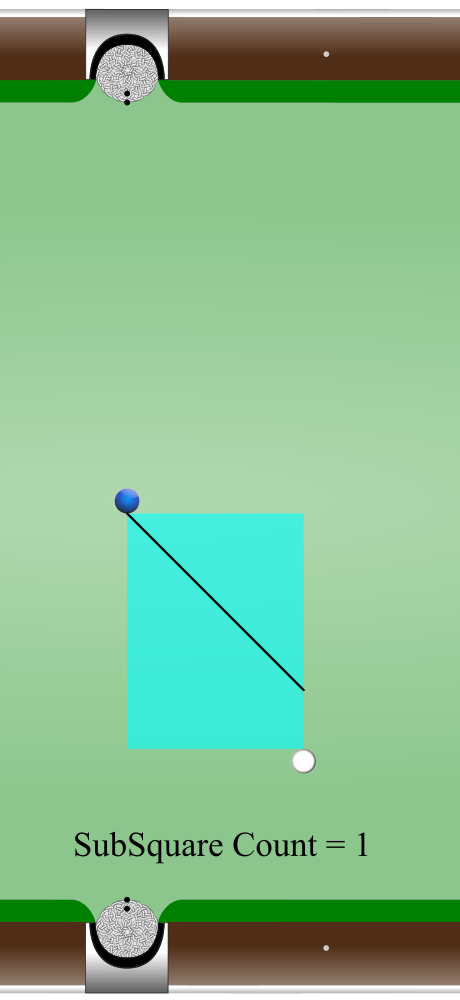
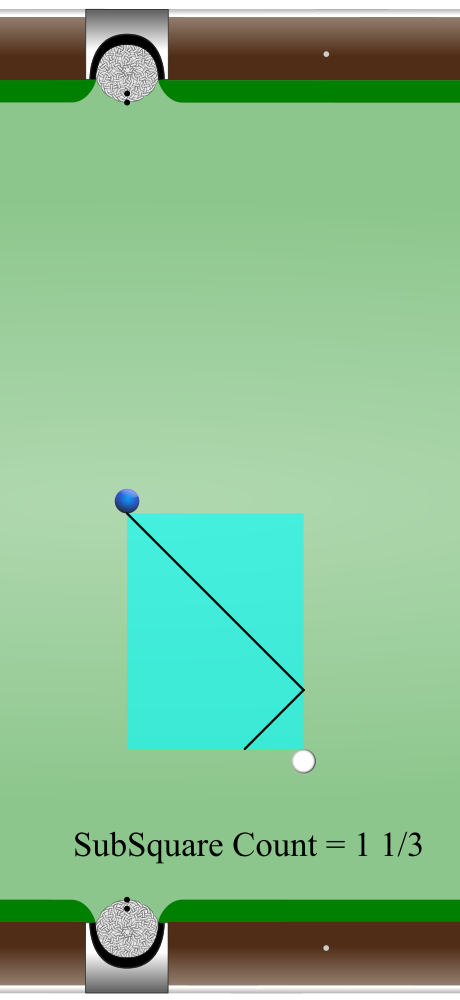
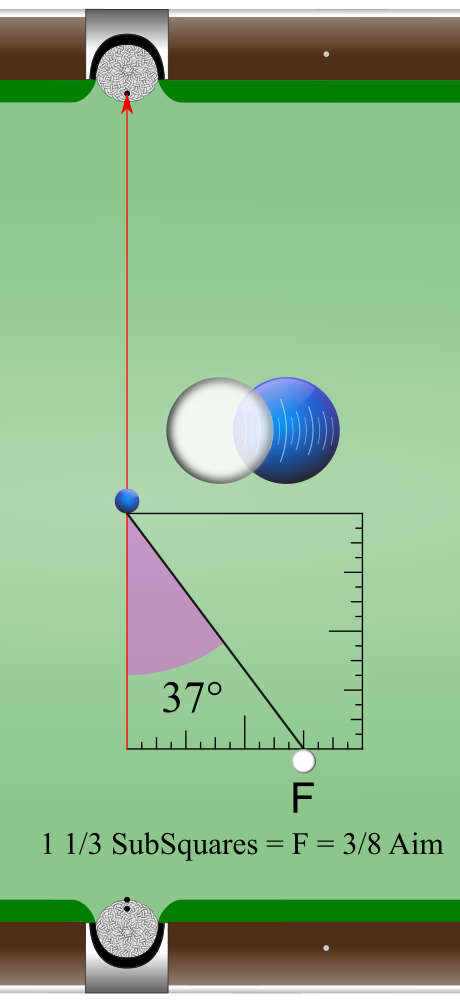
Example 6
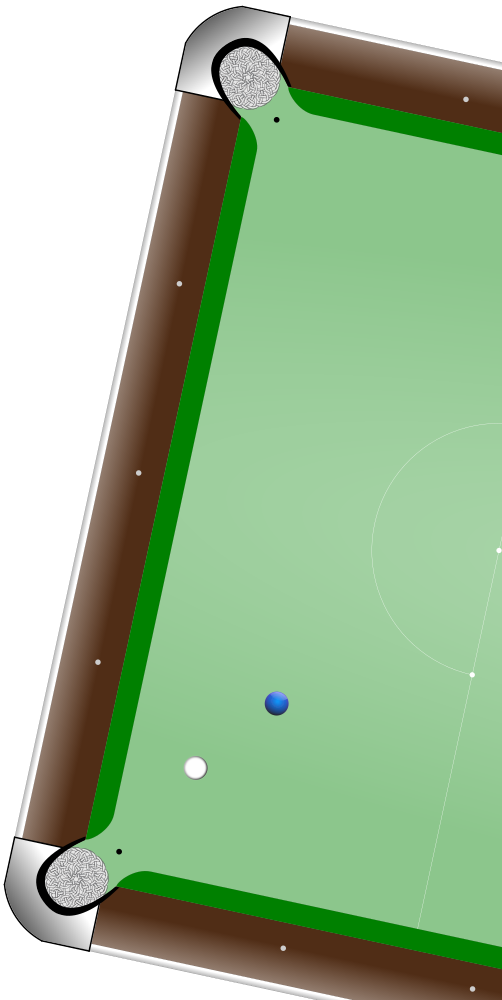



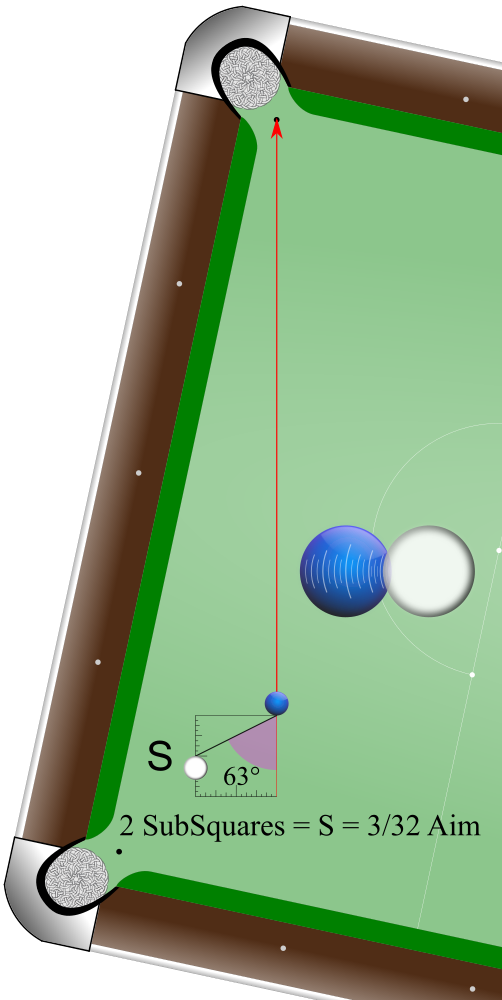
More examples will be added to this page as I find time to create them. Thanks for your patience.